Topic 6: More Wrangling and Plotting
Download R Markdown document into an RStudio project
First, create a new project in RStudio, e.g. you could call it rmd_exercises.
Then download the R Markdown and associated CSV files by right clicking on the links below and choosing, Save Link As, navigate to your newly created project folder, and save.

Wrangling
Plotting
Download the plotting RMarkdown
Note: The data associated with each R Markdown document must be stored within the same project folder or R won’t be able to find it.
In RStudio, navigate to your newly created project folder and click to open your newly saved R Markdown document (you can use the … in the Files tab to browse for your folder).
You are ready to go!
Finding your way around the documents
When you first open up your R Markdown document, it’s worth taking a quick look at the document outline to get an idea of the content covered and exercises to complete. To do this, you might remember, you can click on the Show document outline short cut as shown below:
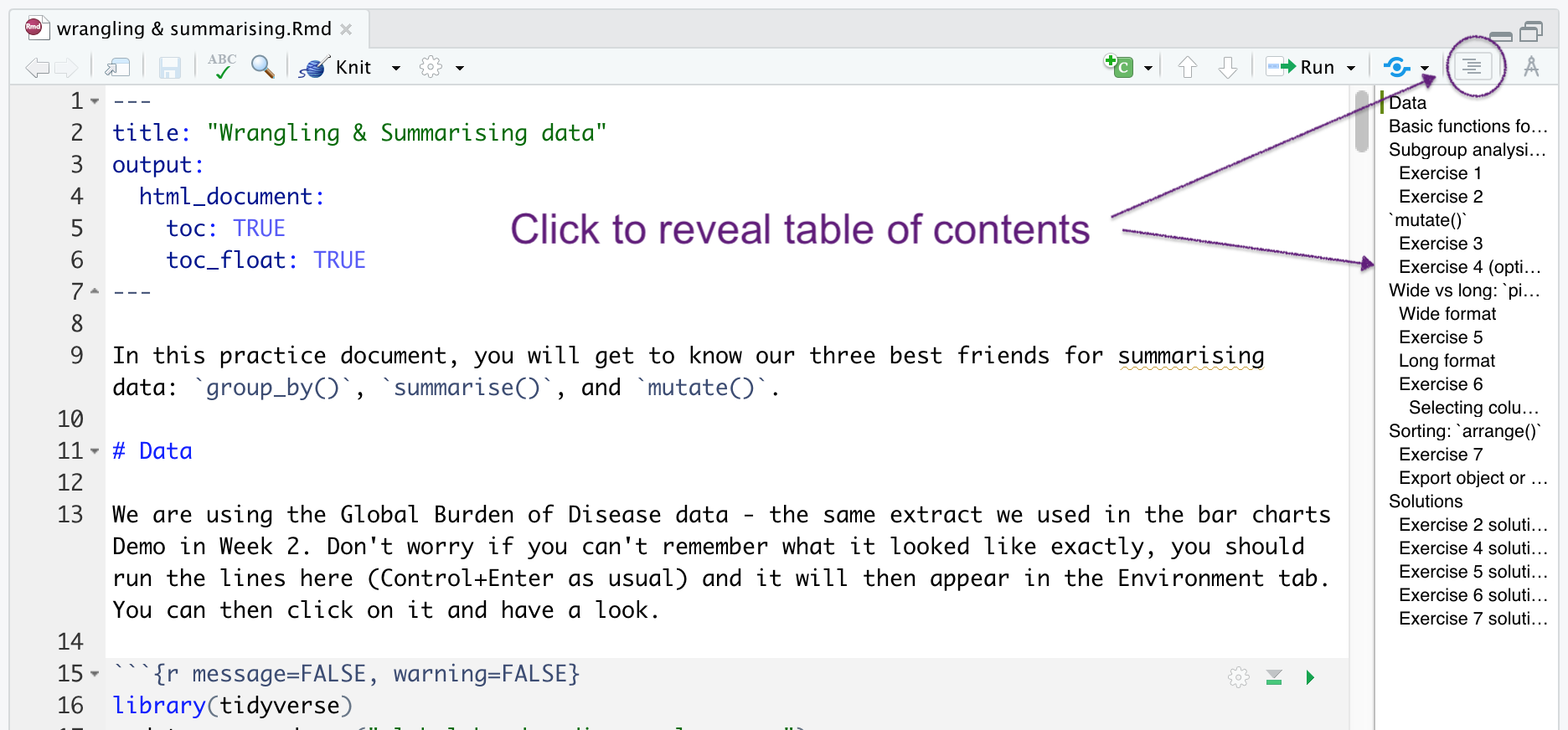
You can do this!
There are two R Markdown documents, one covering more functions to help with data wrangling ( wrangling & summarising.Rmd ) and the other exploring different types of plotting in more depth ( plotting.Rmd).
The code and concepts covered in these two exercise documents are some of the most challenging that you will encounter in this course, so don’t worry if you don’t always fully understand what each code chunk is doing, this will come with practice. Sample solutions to the exercises are at the end of each document.
Work through both sets of exercises and have fun experimenting. Artwork inspired by the functions used in each document can be found below, created by RStudio’s artist-in-residence, Allison Horst, to brighten up this Learn space. Enjoy!
And remember, embrace error messages!
